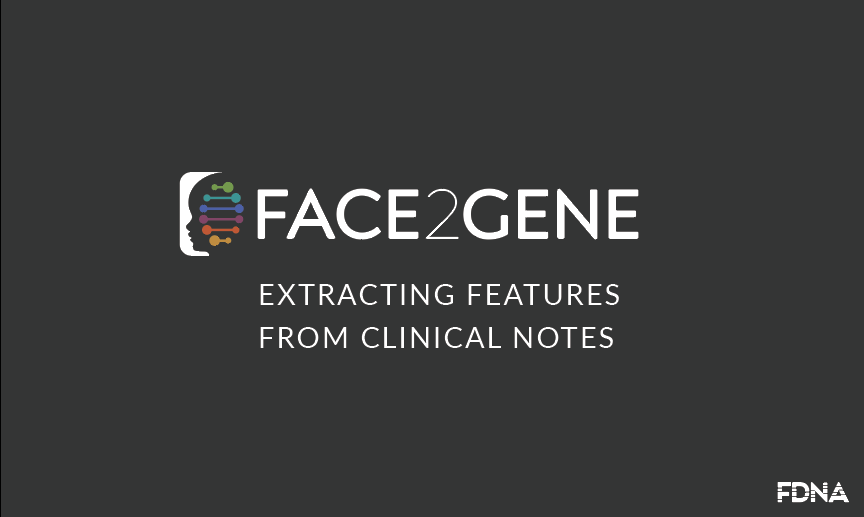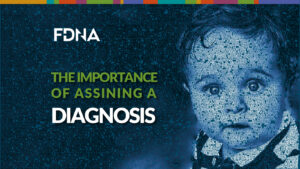DID YOU KNOW: By adding clinical features to your cases in Face2Gene, you increase the possible syndrome matches to 7,000+.
NEW: Include features in each of your cases by automatically extracting HPO terms from clinical notes.
How It Works
1) Copy your clinical notes to your case in Face2Gene CLINIC

2) Click the ‘Extract’ button to review the HPO* features and mark as present/absent

*The Human Phenotype Ontology (HPO) provides a standardized vocabulary of phenotypic abnormalities encountered in human disease.
3) Analyze the suggested syndrome matches
Try the BETA* update in Face2Gene CLINIC.